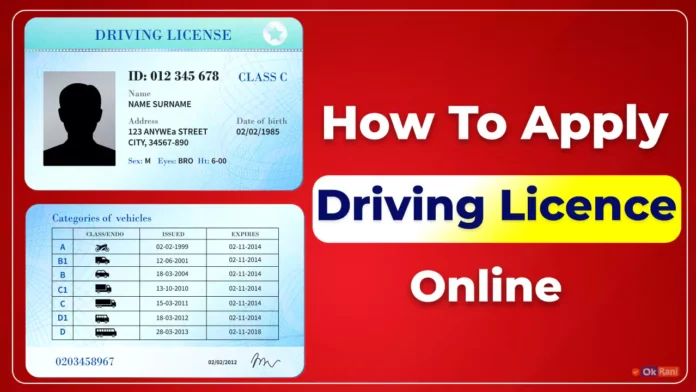The driving licence apply can be done online in a few seconds. In India, if you’re driving a car or a motorcycle, you must have a driving license. It’s an official paper given by the Regional Transport Office (RTO) or Regional Transport Authority (RTA) as per the Motor Vehicle Act of 1988.
The driving license apply in India can be done in two ways. They are
- Online Mode
- Offline Mode
Applying Driving License Online (Driving Licence Online Apply)
Follow the below given steps to apply driving license online
Step 1: Go to the website sarathi parivahan website
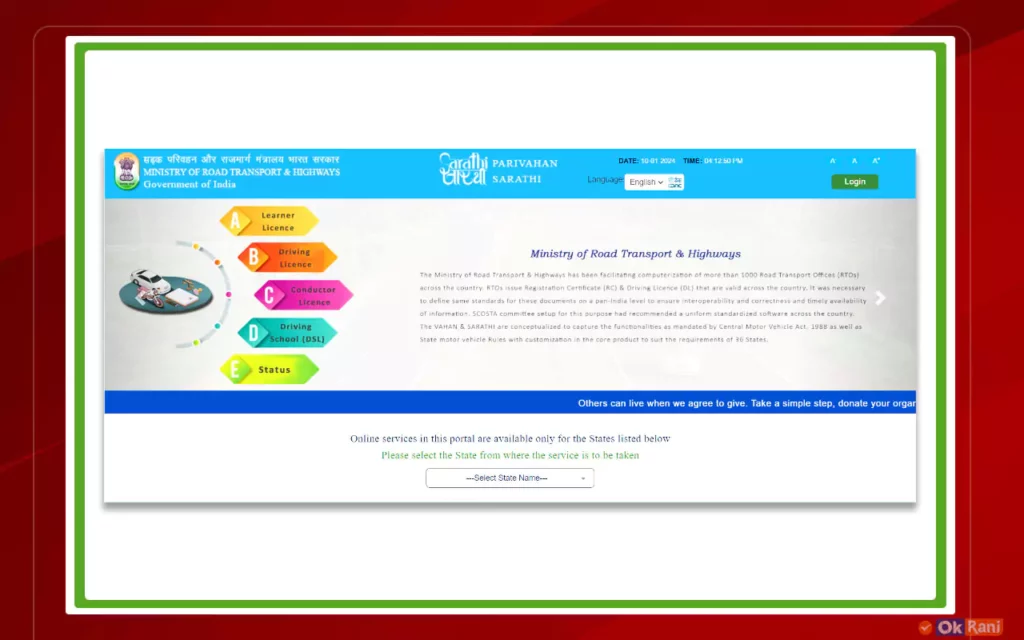
Step 2: After reaching the website select the required state.
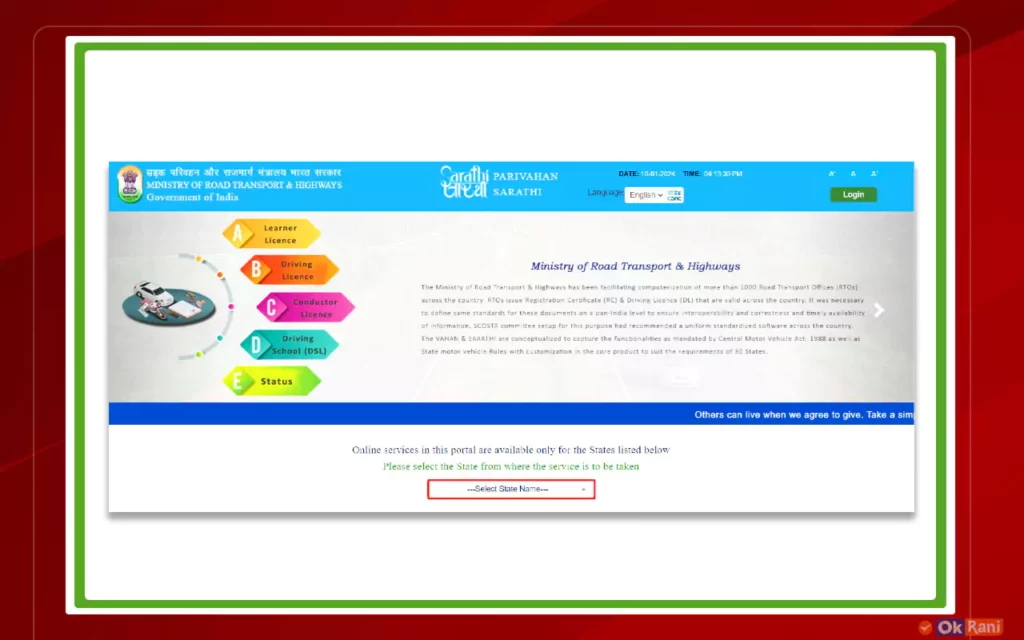
Step 3: On this page, now click on “Apply for Driving Licence”.

Step 4: On this page, the stages of the application submission will be displayed. Click on the “Continue” button.
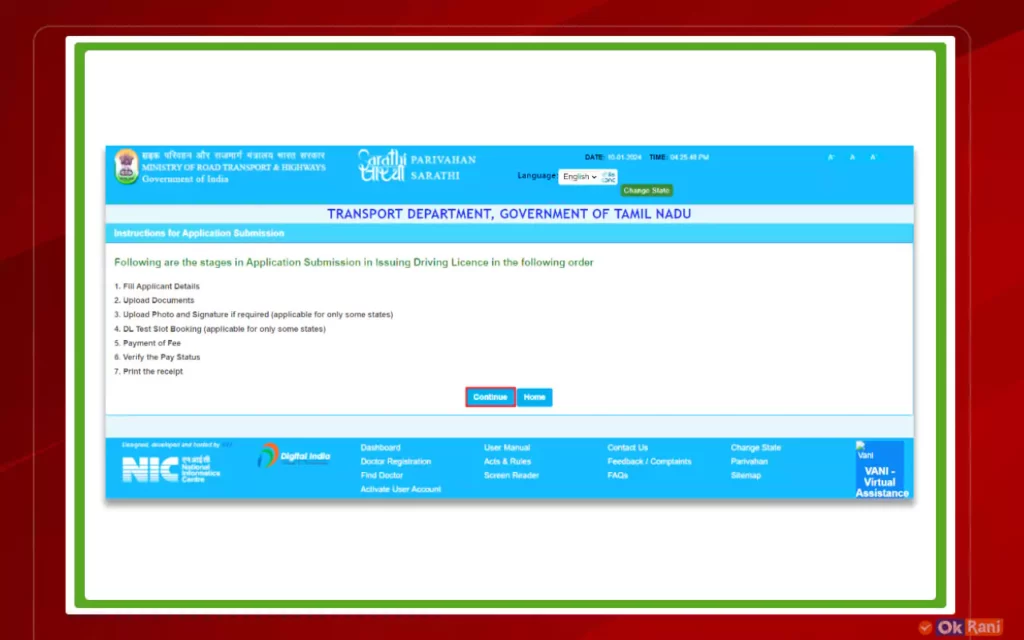
Step 5: After the below page is displayed, fill in the required details like “Learner’s Licence Number”, “Date of Birth” and “Captcha”. Once all the details are filled, click on the “ok” button. (Note: If the Licence number contains space, please enter space. Example: If the LL No: RJ14 /0001234/2017 enter the LL number as RJ14<Space>/0001234/2017).
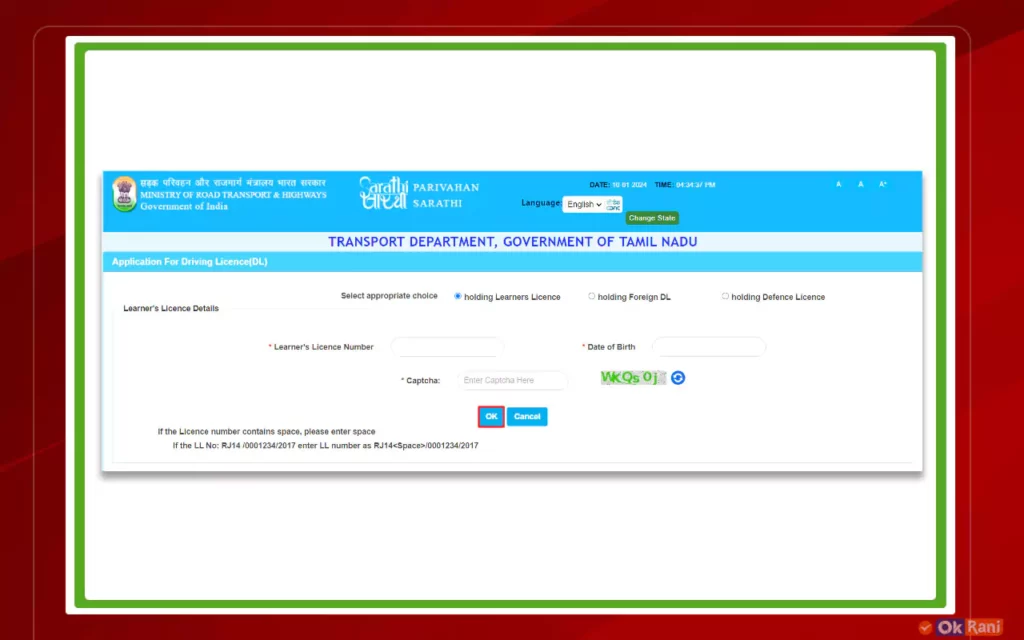
Step 6: On this page, all the details related to your LLR will be shown. It will show the Personal and Address details. Now check whether your personal details are correct and then click on the checkbox of the copy to address.
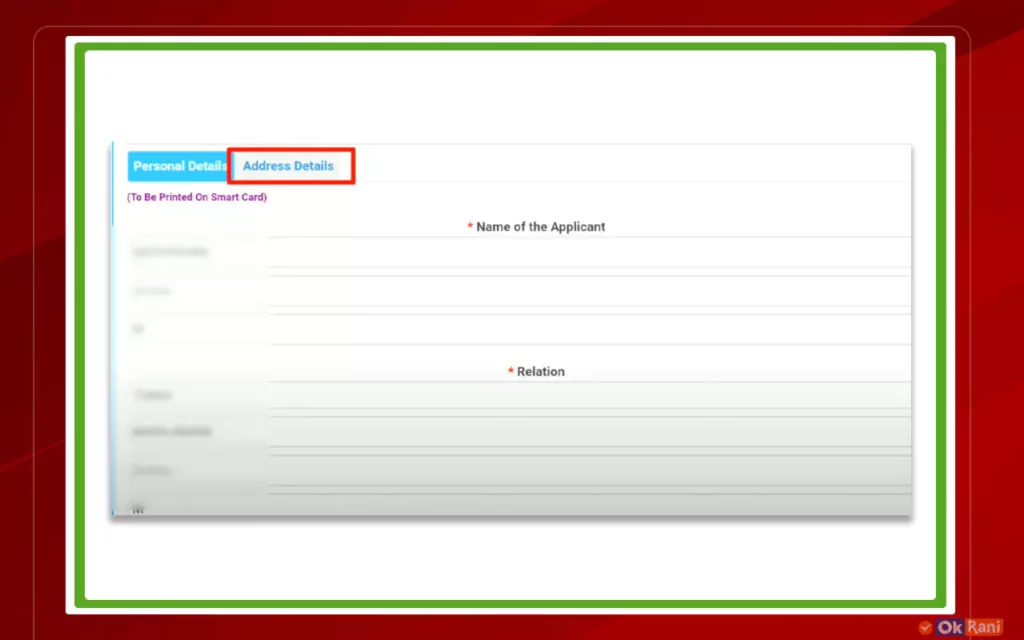
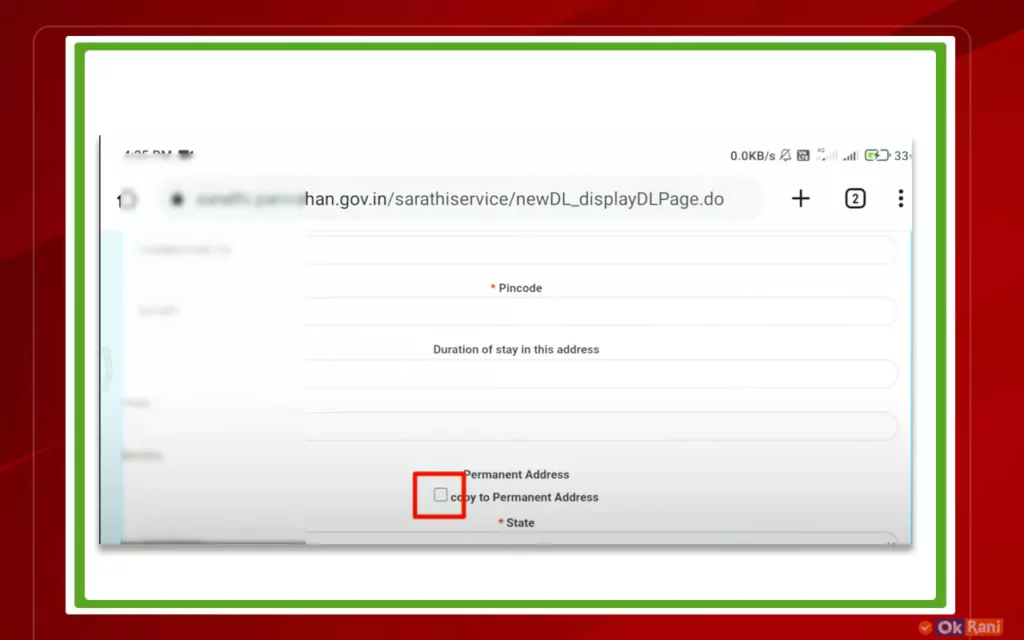
Step 7: After the successful message, you have to select the slot for the driving test.
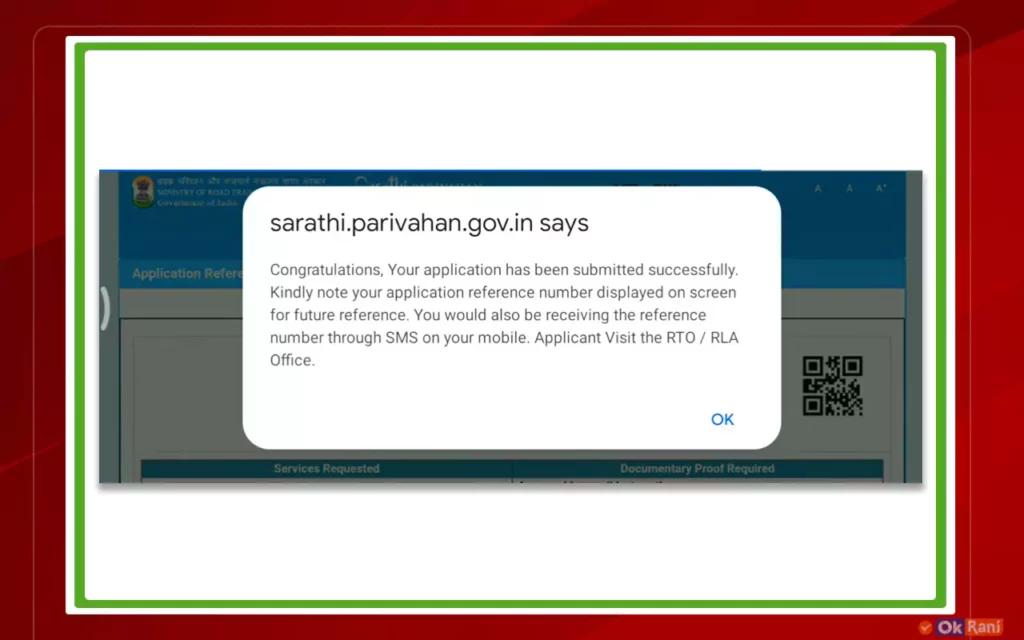
Step 8: For that, go to the Appointments Menu on the home page
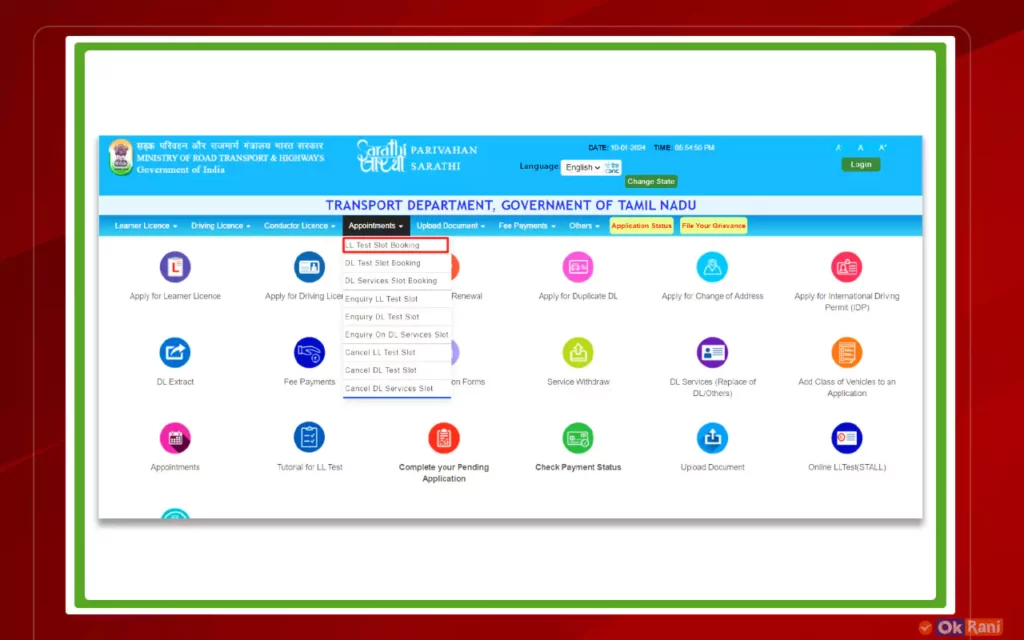
Step 9: Now fill in the “Application Number”, “Applicant Applicant Date of Birth”, and “verification code” and click on the “submit” button.
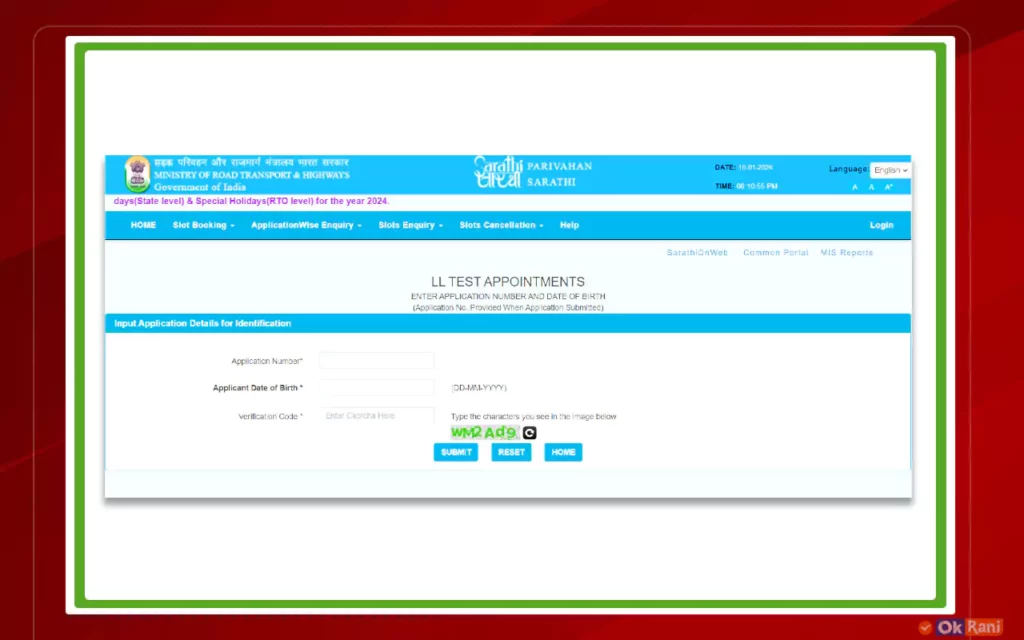
Step 10: Once done with the LL slot booking, the remaining is fee payment. Go to the Fee Payments menu under the home page. Click on the “proceed” button to continue.

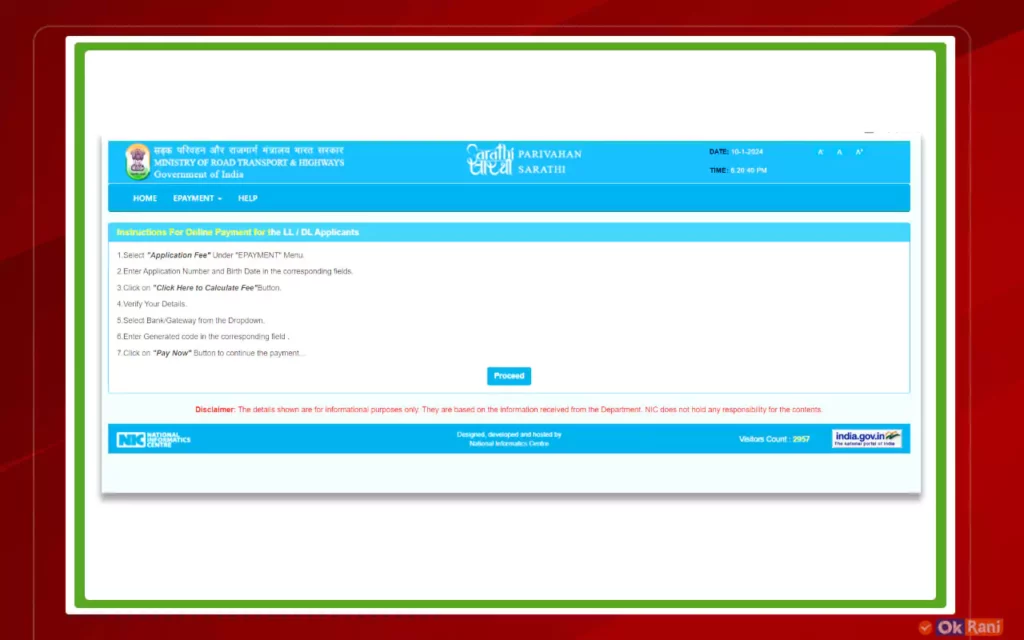
Step 11: On this page, Enter the details like “Application No”, and “Date of Birth” and click on “Click here to calculate fee button”.
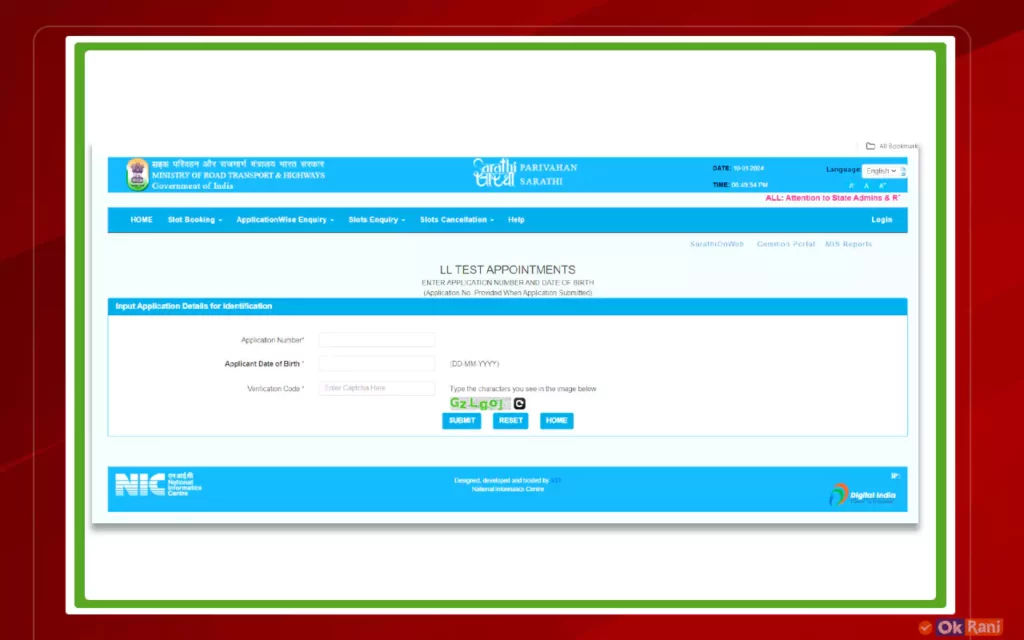
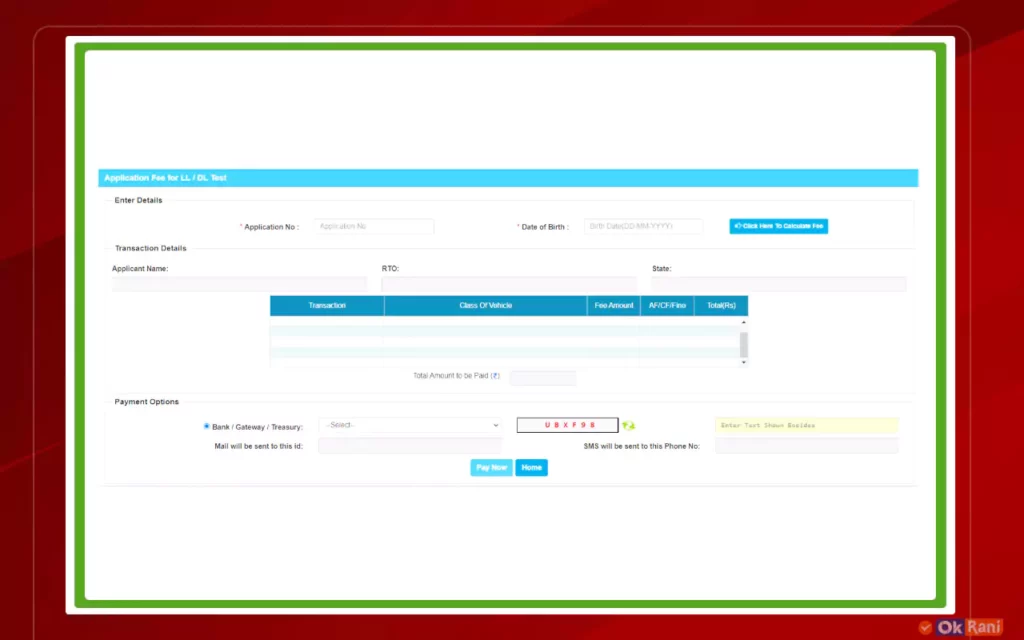
Step 12: After the payment is done, come back to the home page get back to the Fee Payments menu, and click on “Verify Payment status”.
Step 13: Enter the details such as “Application Number”, “Birth Date”, and Text shown and click on the Verify button.
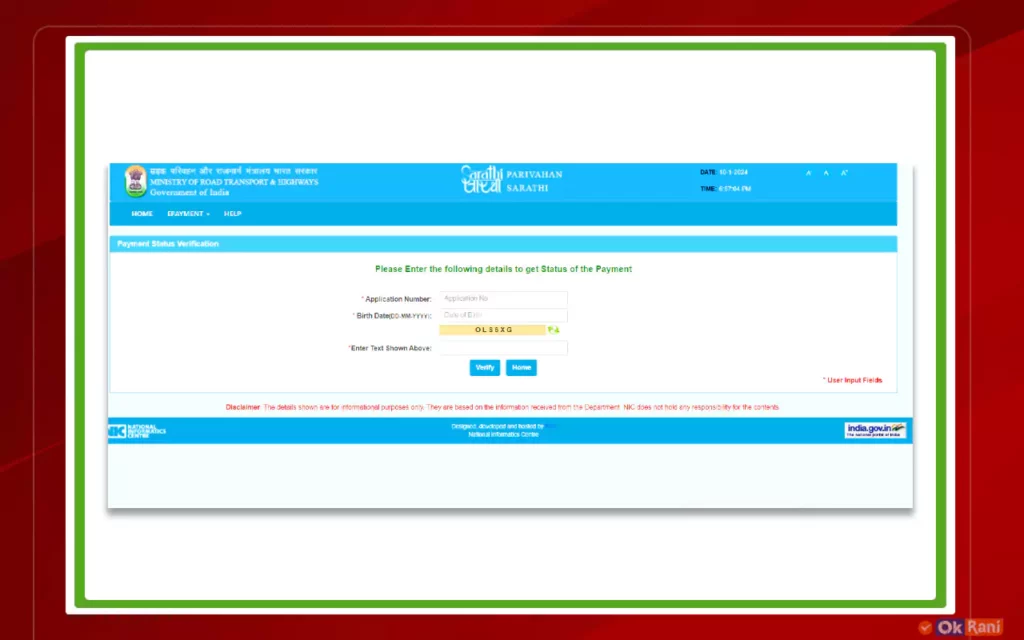
Step 14: After that the Payment Receipt will be generated. Print/save the receipt.
What is the eligibility to apply for a driving license online?
- The applicant should be 18 years of age.
- The applicant should have a valid learner’s license with him or her.
- To obtain a permanent driving license, candidates are required to apply within 180 days of acquiring their learner’s license, with a mandatory waiting period of 30 days
- Applicants must have a comprehensive understanding of traffic rules and regulations.
- Additionally, individuals seeking a commercial driving license must be at least 20 years old at the time of application.
What are the types of driving licence available in India?
The Tamil Nadu Transport Department issues Driving Licences (DLs) based on the category of vehicles. The following are the different types of licenses available for application.
- Two-wheeler (gearless): Includes scooters, mopeds, and gearless bikes.
- Two-wheeler (geared): Encompasses geared motorcycles and scooters.
- Private four-wheeler (geared): Covers hatchbacks, SUVs, MUVs, Coupes, Sedans, and similar vehicles.
- Commercial vehicles: Includes transport buses, trucks, and other commercial vehicles.
- Other vehicles: Encompasses transport trucks specifically designed for the transfer of hazardous or industrial goods.
Read More: How To Apply for PAN Card Online